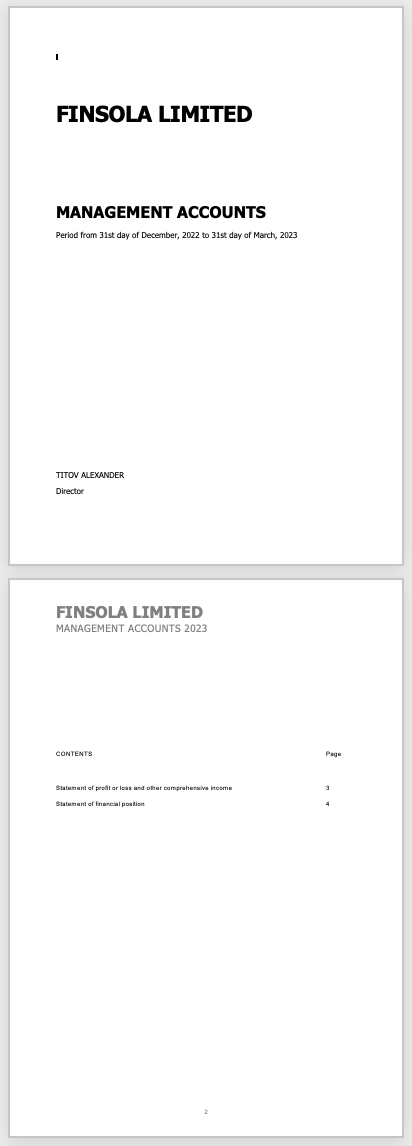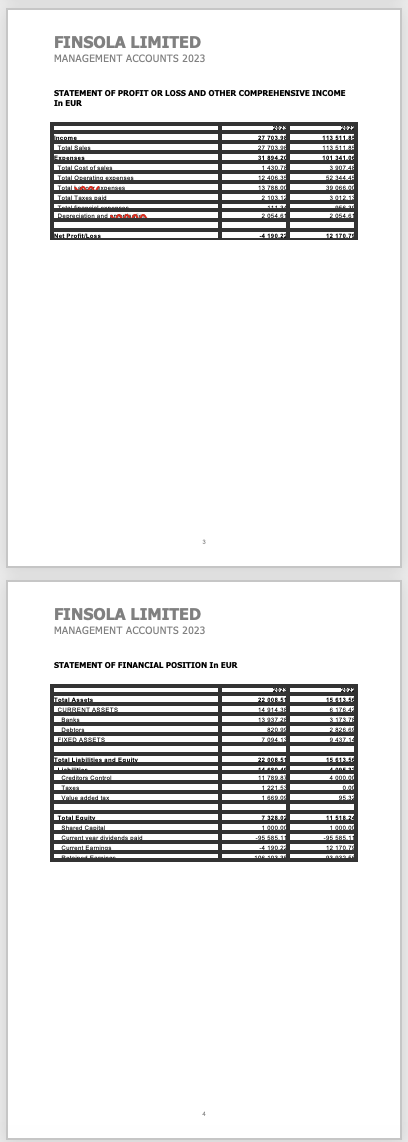TITORIAL
Accounting
Initialise an instance
Any partners in the System with type "Internal" can have its own independent accounting instance.
To initialise an accounting instance just set the accounting base currency in Partners's profile and press "Initialise Accounting". I will create a basic chart of accounts and you can use the instance immediately.
To initialise an accounting instance just set the accounting base currency in Partners's profile and press "Initialise Accounting". I will create a basic chart of accounts and you can use the instance immediately.
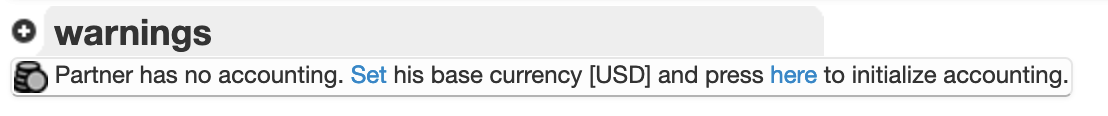
Tilda Publishing

Go to Details Page of any Internal Partner
and press a link to initialize new accounting instance.
and press a link to initialize new accounting instance.
After initialisation process the accounting will be available for that company.
Blue button shows current year.
Black - previous years without End-of-the-year transactions.
Grey - closed years.
Blue button shows current year.
Black - previous years without End-of-the-year transactions.
Grey - closed years.
Initialisation process will analyse the profile of the company to create corresponding accounts and link them.
Main screen of Accounting instance
Hovering over the account numbers will show buttons to access the Details Page of Account,
Edit, Add new Account, Delete Account
Edit, Add new Account, Delete Account
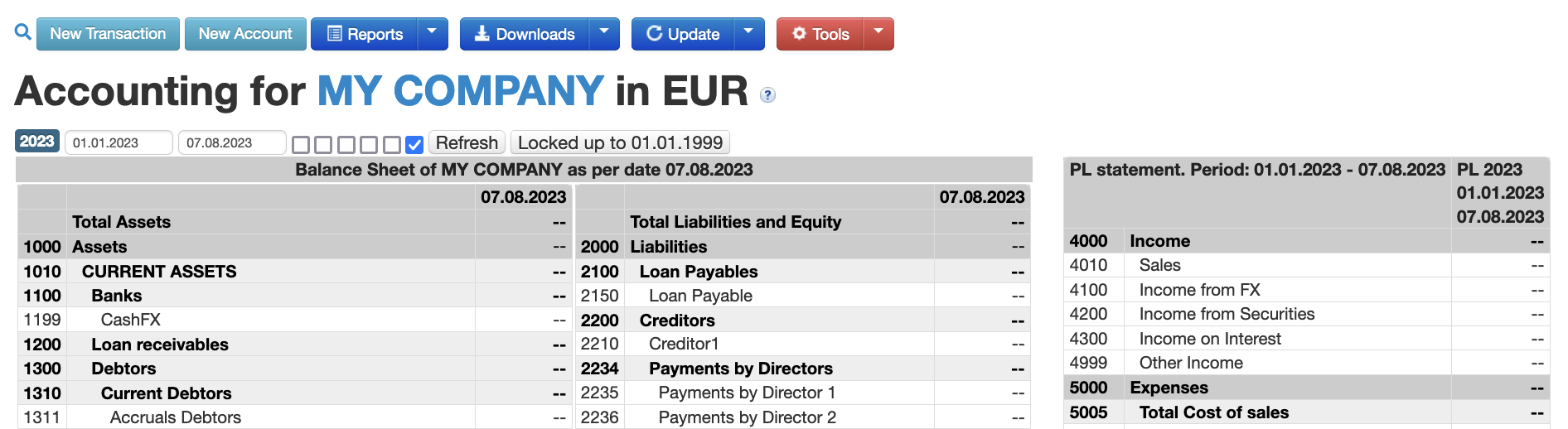
Lookup icon is used to search for Journal Entries (Accounting Transactions)
Create a new Journal Entry (Accounting Transaction)
Create a new Account in the Chart of Accounts
Show reports and financial statements in the date range currently selected
Download financial statements in PDF or XLSX formats
Recalculate balances and reconcile with Invoices
Reset accounting, Import/export
Selected Date Range, view settings.
Press Refresh button to update view
Press Refresh button to update view
Button to lock Accounting against editing up to selected date.
Useful to lock VAT periods.
Useful to lock VAT periods.
Header accounts are used to sum up underlying accounts.
Normal accounts
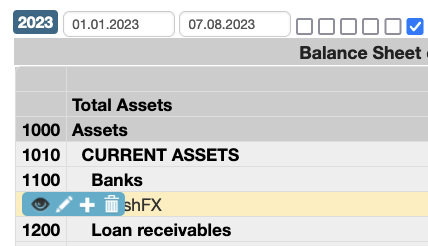
Hovering over the view settings will show a tip with description of corresponding option

Group Reports contains access to all Accounting Reports and Financial Statements
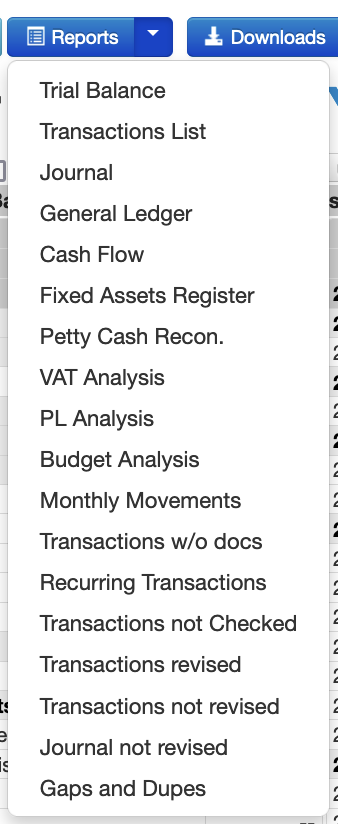
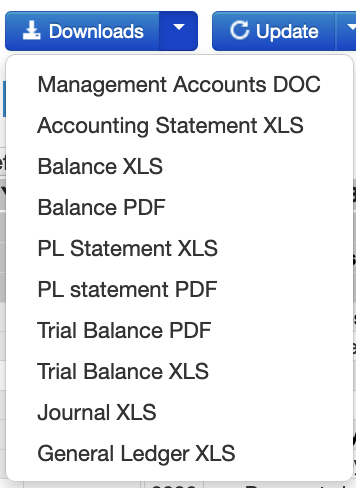
Group Downloads contains access to all Financial Statements in PDF or XLSX formats
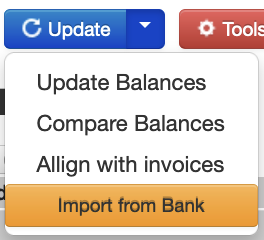
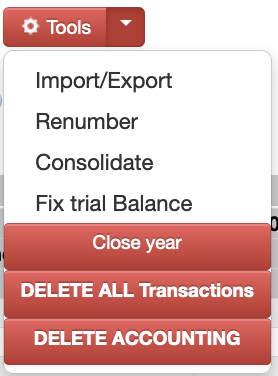
Groups Update and Tools contain access to the functions that can modify accounting balances
Journal Entry
You can use loadable chart of accounts for reference or to find accounts.
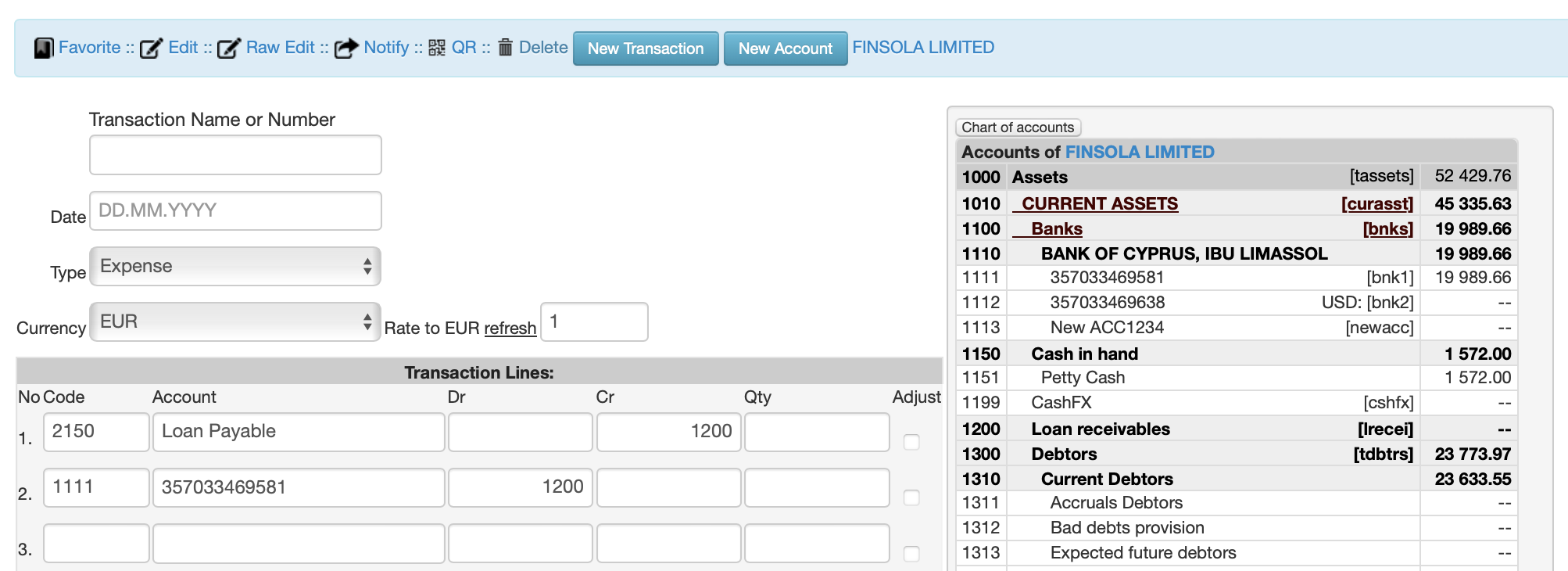
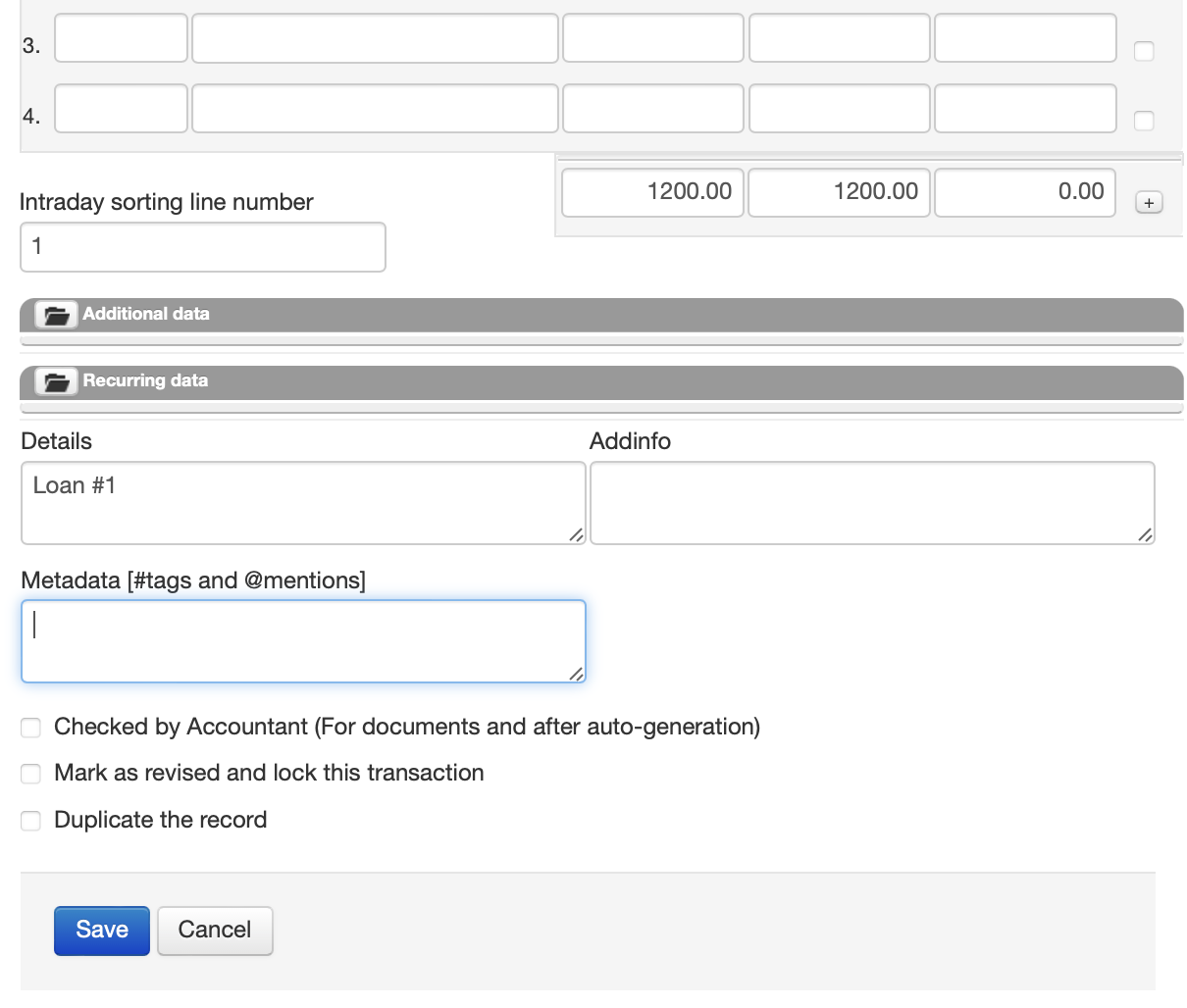
Number of transactions is assigned automatically after saving
Double click on number to fill the next empty line of Journal Entry
Enter account number or code to lookup for account
Use this field to control the stock
Put tick if the entry is of Adjustment Type for cross currency transaction
Press + button to add extra lines to a transaction
Double Entry Balance control
Used to sort transactions on one day
Use this tab to make this transaction reoccurring on scheduled basis. Useful for salaries and monthly/annual payments.
Use this transaction as a template for a new transaction
Mark transaction as double-checked or revised by a third person.
Use this tab to link the transaction to other records in the System
Reports
Trial Balance can be also exported to PDF, XLSX or CSV files.
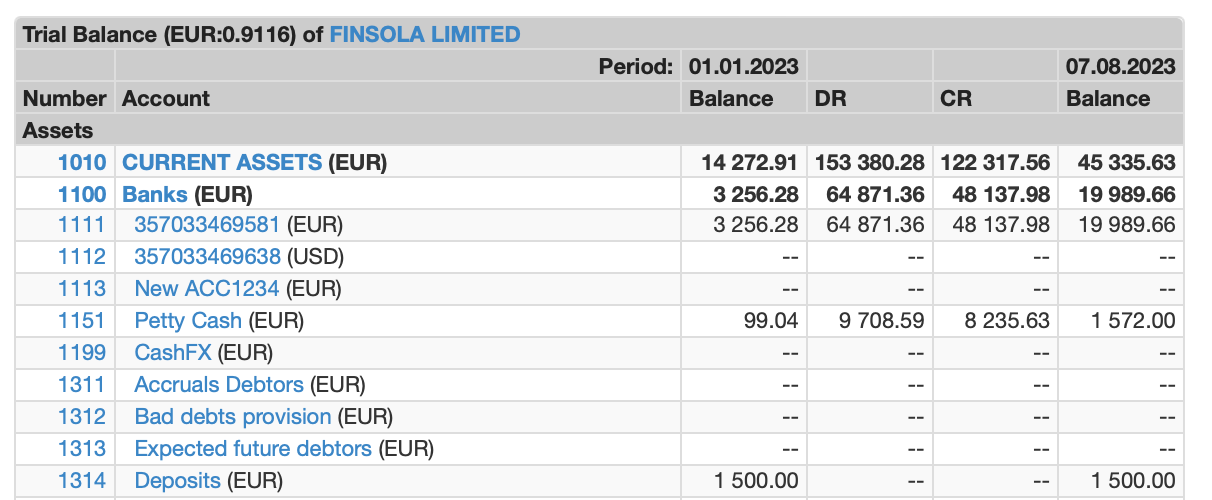
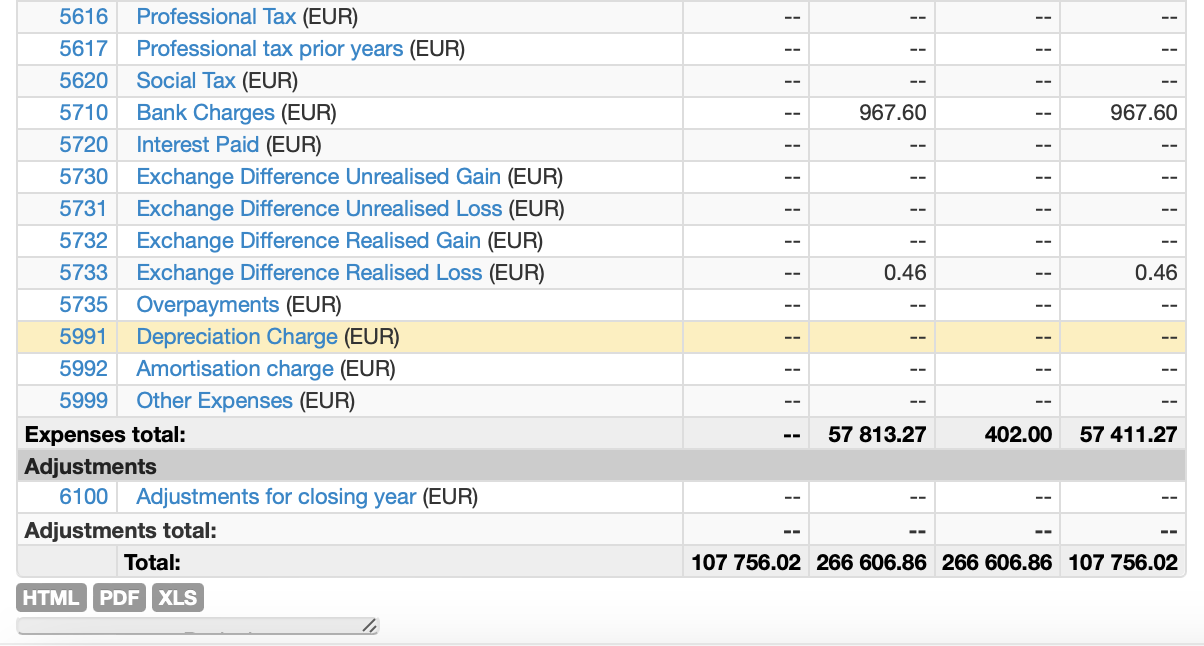
~~~~~~~~~~~~~~
Journal is presented with lines per transaction and links to related documents
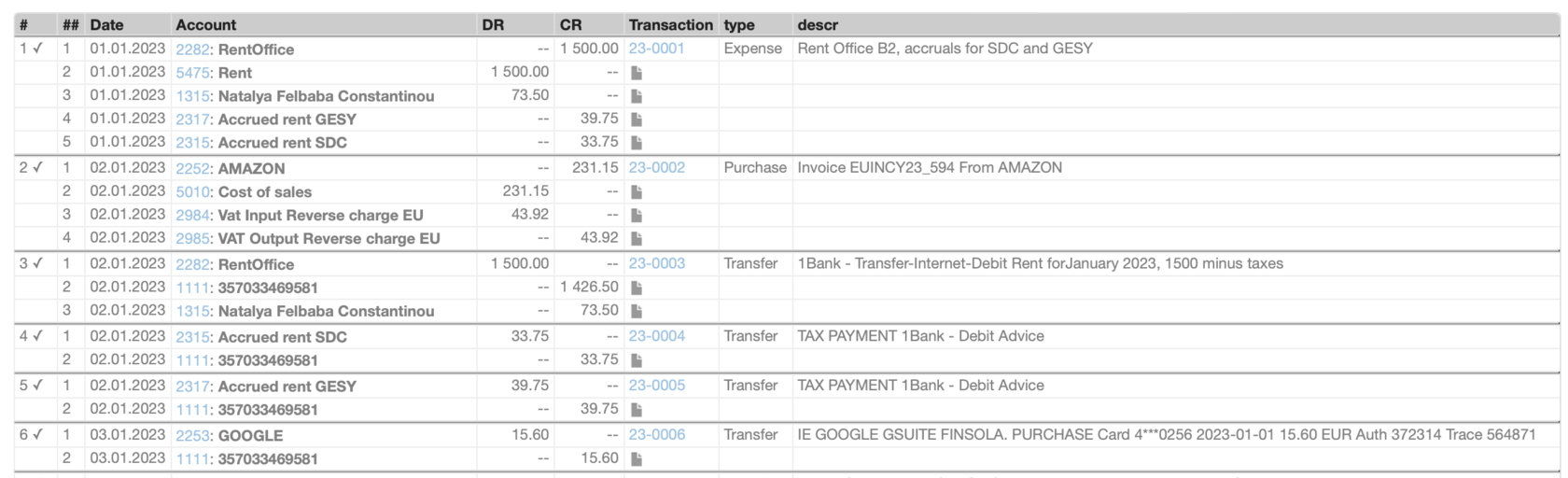
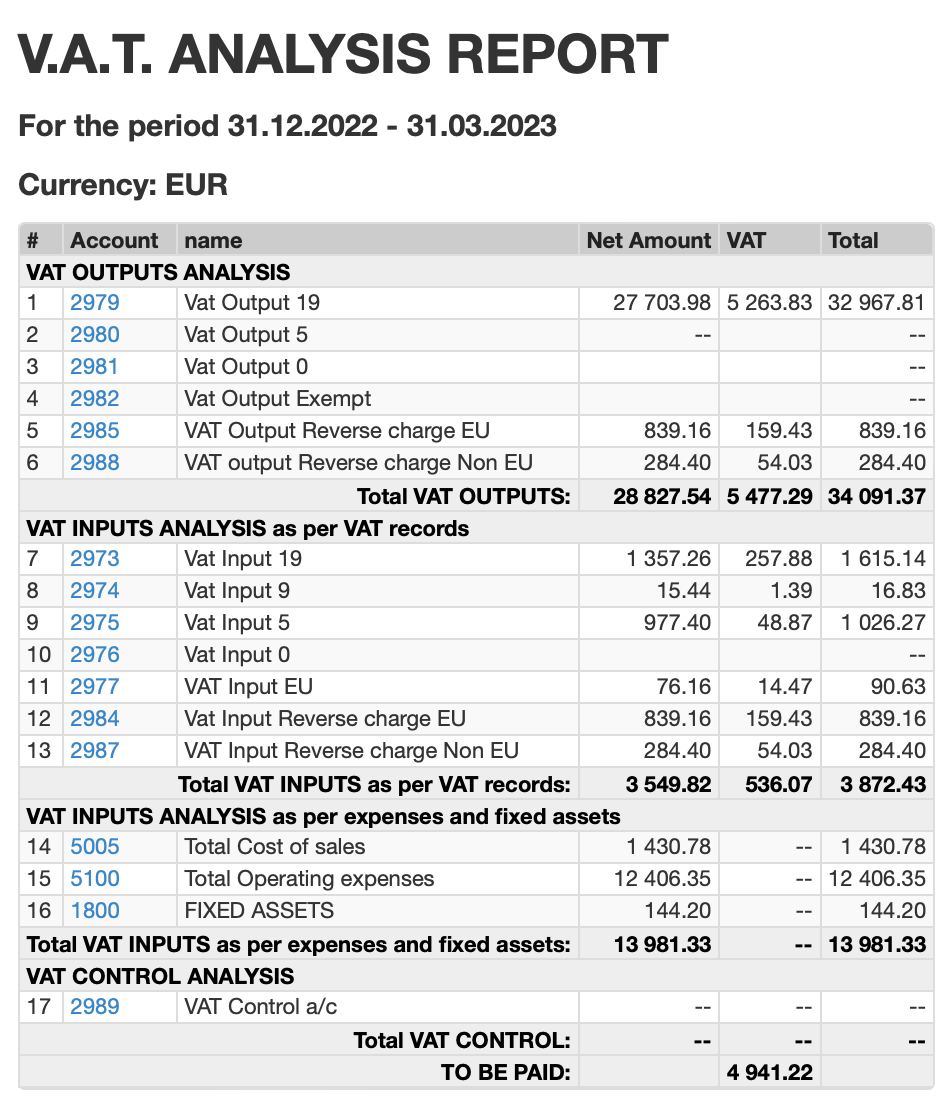
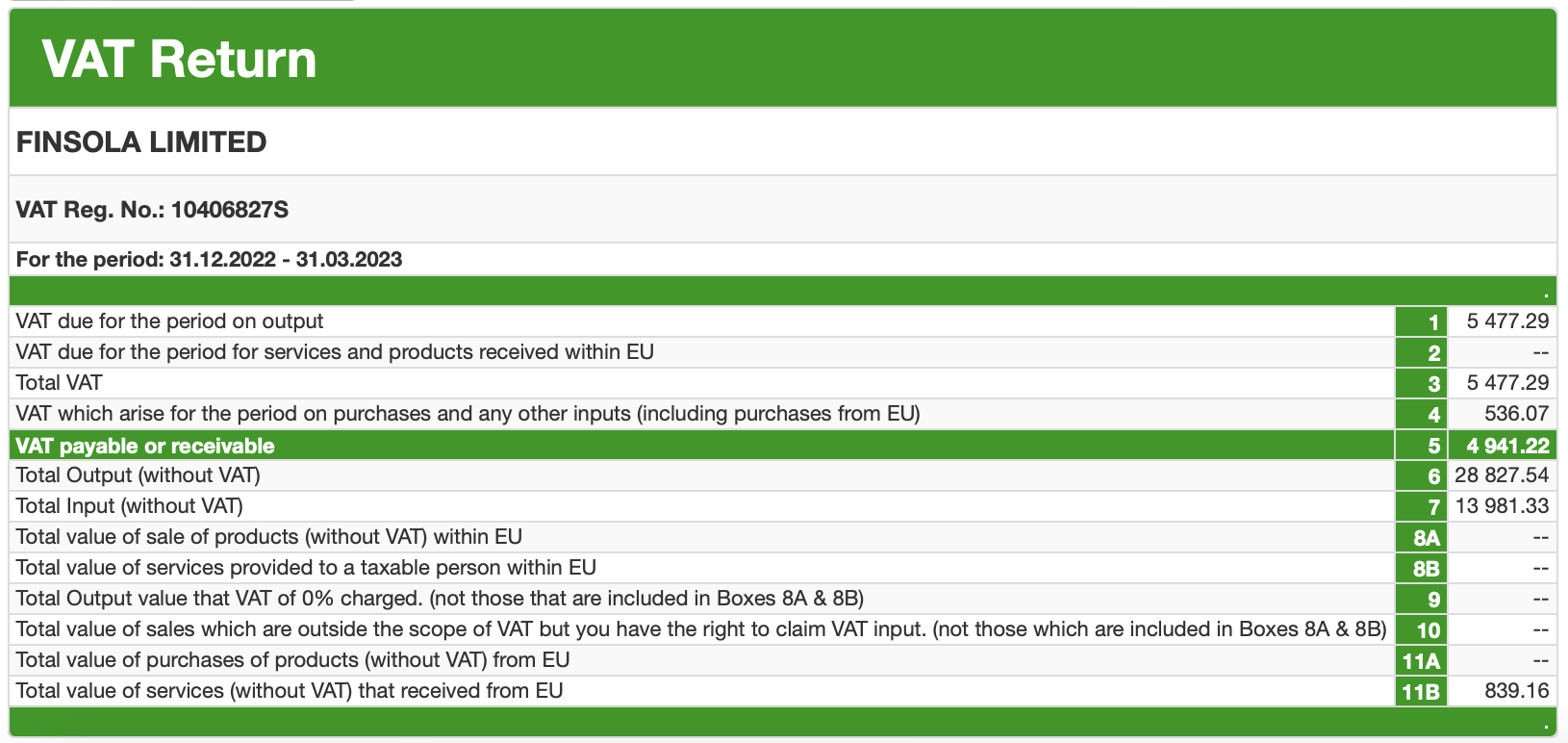
For selected accounts you can generate a Cash Flow report or report for Budget progress
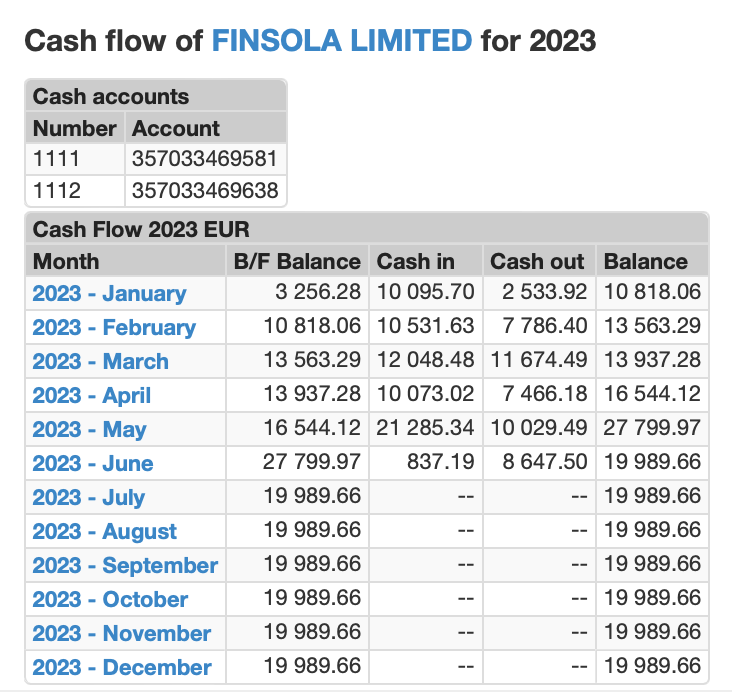
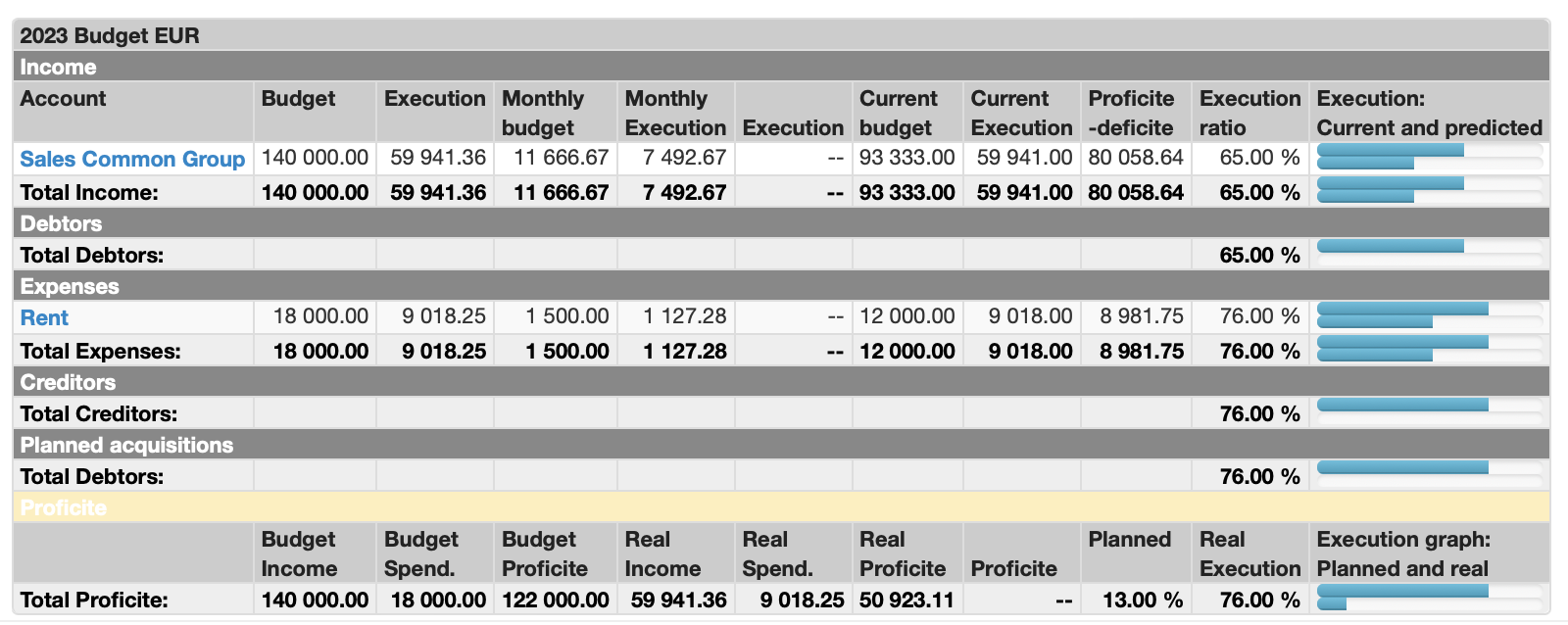
Generate basic
Management Accounts Report
Management Accounts Report