TITORIAL
Documents Management
Get scan from any device at any time, get notified to renew agreements or check validity of power of attorney, get full control on access to certain documents, assign roles, set self destruction timers, link to events or any other object in the environment. Text extraction from PDF files for full text search and autofilling the forms.
The concept of the Document in the System is to group in one record all relevant information. This is not a single file or folder. You can upload many files to one Document, link it to many Partners, attach it to other Objects in the System like Events, Accounts, Transactions etc. All these link data will help you to search required document and fetch all related information.
Usually a company stores all files in a 'well structured' shared folder. This method is ok for for cases to find a specific file, but limits user to find many files with multiple criteria. For example: "find all inward invoices issued by company ABC that was not paid on time" or "Find all active Power of Attorneys where the parties are: company ABC and Mr. John Doe".
Usually a company stores all files in a 'well structured' shared folder. This method is ok for for cases to find a specific file, but limits user to find many files with multiple criteria. For example: "find all inward invoices issued by company ABC that was not paid on time" or "Find all active Power of Attorneys where the parties are: company ABC and Mr. John Doe".
Add new document
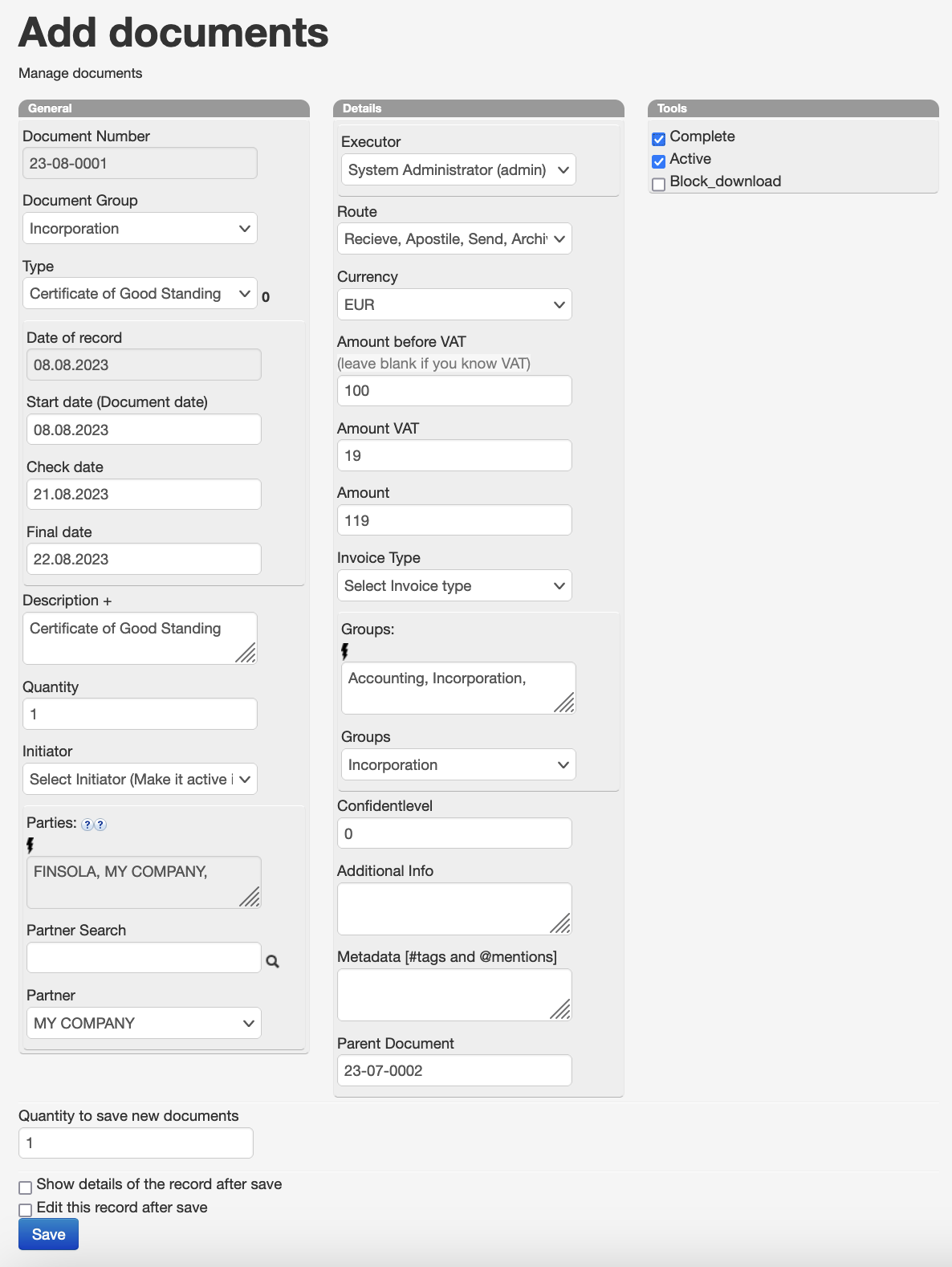
Document number will be assigned automatically after save. It has a format of YY-MM-####
Types of document are organised in groups for better classification
Classification of a document by its type
Date of record creation
Date that document be in force.
Date that document's force is void.
Date to pay attention to a document
Describe the nature of the document. This field will be used in the Search.
Add more descriptive information of the document if needed. This field will be used in the Search.
Used to additionally group documents by keywords or entity
Information about issued copies
Deprecated field and will be removed in future versions
Deprecated field and will be removed in future versions
List of participants in a document
Search a participant
Select a participant from dropdown list and add into the list above
If you want to create a set of multiple documents with similar properties - specify number of new records
Select a user who is responsible the the document.
If selected you will be forwarded to the page of Details of this document where you can attach files and links to other records in the System
You can select a predefined set of action (route) to be done with document
If documents contains amount (invoice, loan etc.) select its currency and ammounts
If documents is an Invoice specify its type (inward/outward)
Users in the selected groups will have the access to the document. If this field is empty - the document is accessible to all users.
Select access group to add tho list above
If document is still in a progress do not tock Complete option.
If this options is ticked default uses will not be able to download files attached to this document
Link this document to another one to create a chain of documents
Details Page of a document
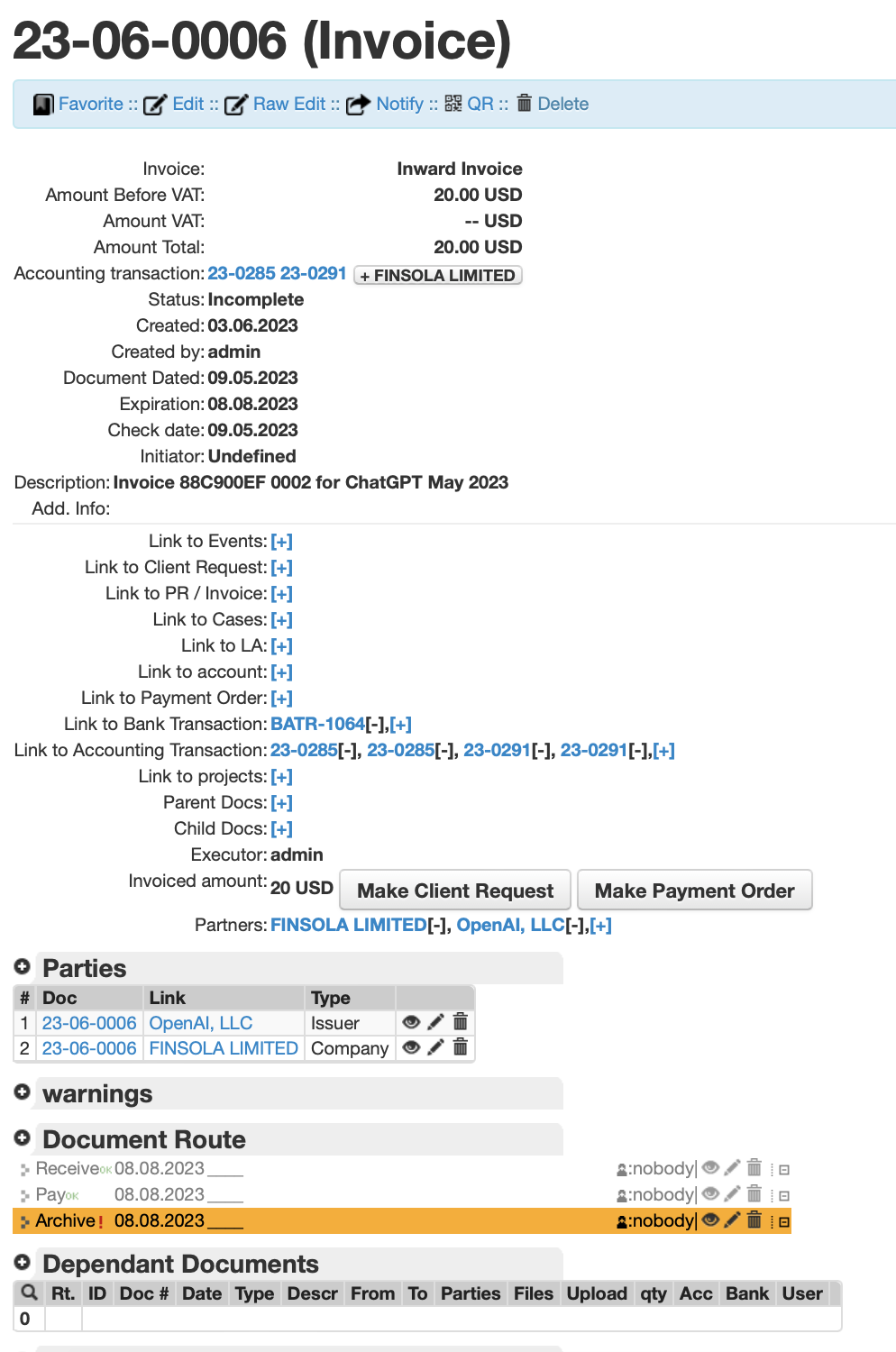
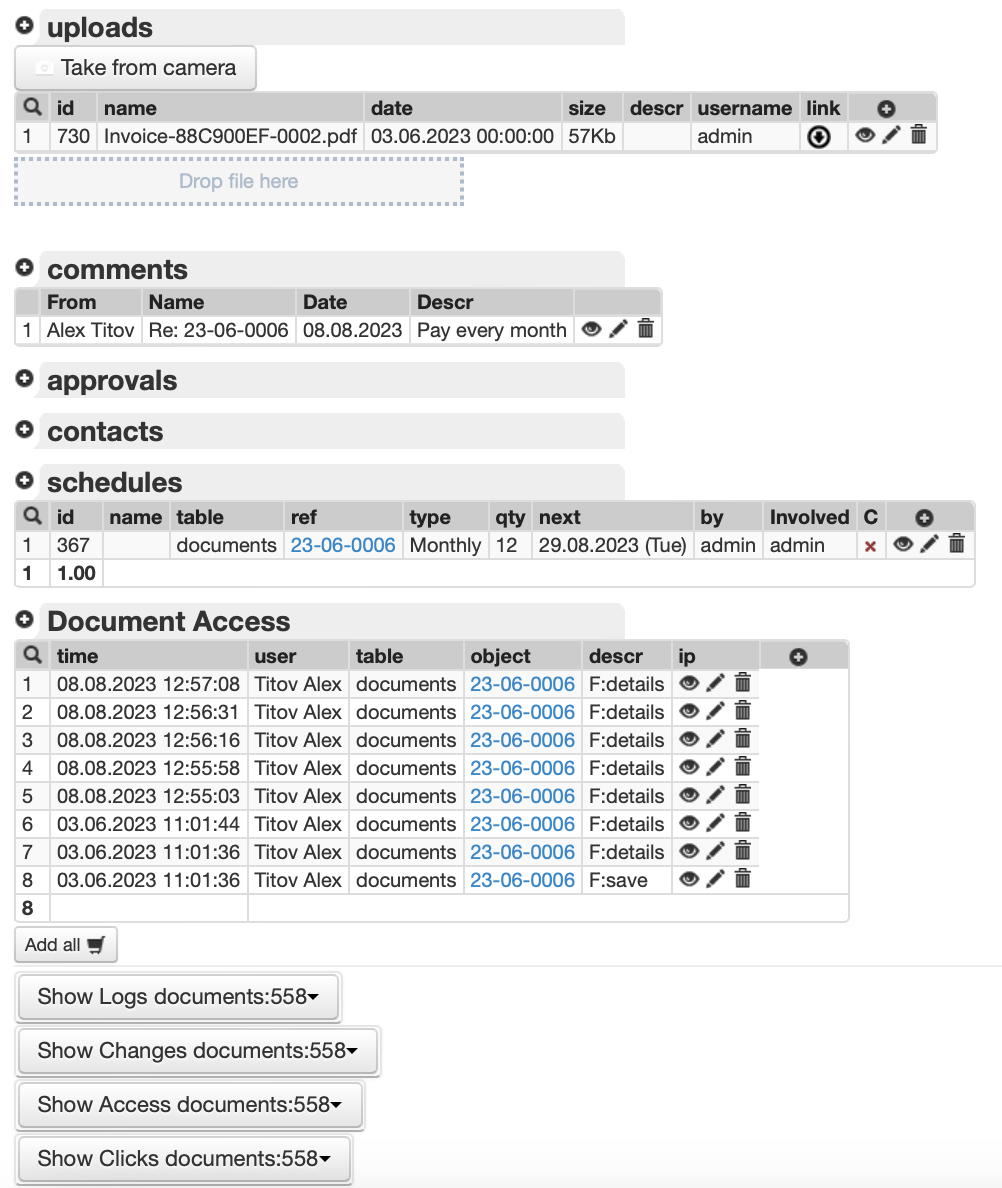
Tool bar.
Financial data
Link to journal entry in accounting
Button to generate a journal entry in accounting from this document
Dates, states, and descriptions
Link to other records in the System
Button to generate a Client Request from this document
Button to generate a Payment Order from this document
Partners participating in this documents and their roles
List of actions to be done with this document (route)
List of files attached to this document
Take picture from a webcam and attach to this document
Drag ad drop files here to attach to this document
You can attach an approval chain
Set up scheduled notification to gat back to the document in a future
Document access audit
Document access audit tools accessible to the System Administrators to investigate incidents
